Note: this content originally from http://mygreenpaste.blogspot.com. If you are reading it from some other site, please take the time to visit My Green Paste, Inc. Thank you.
Was having a little fun with rundll32.exe (command-lines will probably be a little messed up due to the length - they should be entered as one complete command). I first tried the commands on XP, but they produce similar results on Vista.
C:\WINDOWS\system32\rundll32.exe C:\WINDOWS\system32\sysdm.cpl,NoExecuteProcessException C:\windows\system32\ntoskrnl.exe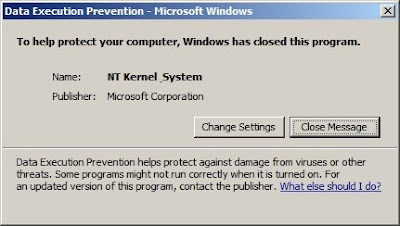
C:\WINDOWS\system32\rundll32.exe C:\WINDOWS\system32\sysdm.cpl,NoExecuteProcessException C:\windows\system32\hal.dll
C:\WINDOWS\system32\rundll32.exe C:\WINDOWS\system32\sysdm.cpl,NoExecuteProcessException C:\windows\system32\chkdsk.exe
C:\WINDOWS\system32\rundll32.exe C:\WINDOWS\system32\sysdm.cpl,NoExecuteProcessException C:\windows\system32\autochk.exe
C:\WINDOWS\system32\rundll32.exe C:\WINDOWS\system32\sysdm.cpl,NoExecuteProcessException C:\windows\system32\smss.exe
C:\WINDOWS\system32\rundll32.exe C:\WINDOWS\system32\sysdm.cpl,NoExecuteProcessException C:\windows\system32\winlogon.exe
C:\WINDOWS\system32\rundll32.exe C:\WINDOWS\system32\sysdm.cpl,NoExecuteProcessException c:\windows\Soap Bubbles.bmp











4 comments:
Can this be used to kill arbitrary processes? If yes, then...
...heh heh heh. :)
No, this won't kill arbitrary processes. Just produces interesting dialog boxes...
ie the system throws kills "his" process to protect itself...
Post a Comment